Source: SHRM.org
While working through a worldwide pandemic proved trying at times, it taught us all a lesson. We learned to be flexible, patient, and most importantly to have a plan for recovery in case “business-as-usual” is not possible. In addition, we adopted new practices and procedures that we rarely had a need for before under normal circumstances. Here are a few that we expect to stick around as business steadily reopens in our Hudson Valley region. These are purely recommendations and there are no affiliate or sponsored links.
For more info on reopening, check out Getting Back to Work, as told by a real person, which provides a little guidance in laymen’s terms on getting back to the office.
#1 Internal communication platforms
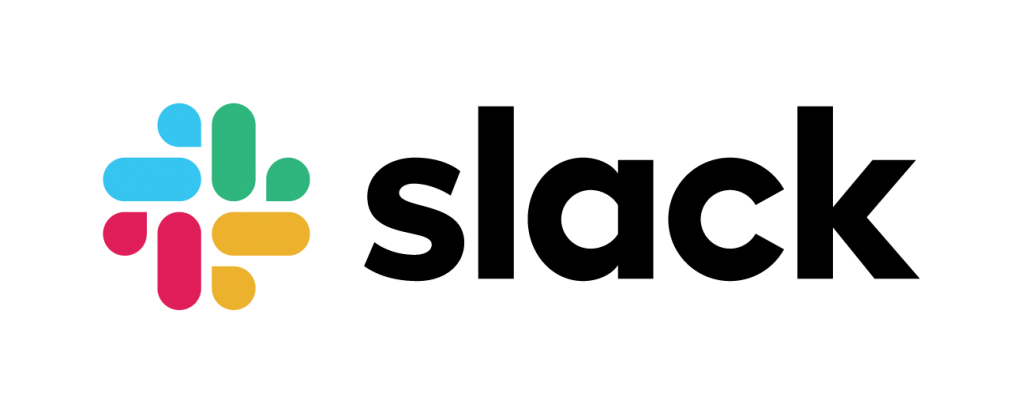
The days of popping into your colleague’s office will remain on hold as we return to a version of our workplace that is working to abide by guidelines set forth by the region. In an environment that is working to protect your safety, communication can suffer. Before the days of remote work, many of you have probably used a version of Instant Messaging for internal communication. A commonly used platform for IM’ing is Skype for Business (Now part of Microsoft Teams), as well as Google Chat. We used these to send quick links or the occasional reminder to our colleague down the hall. Now, these platforms can serve as much more. Both have audio and video calling capabilities in addition to quick messaging. Use what is already at your disposal! Taking advantage of these platforms you were already using will be critical to your success moving forward. If you were not already using an instant messaging platform, there are other options you might want to consider using that you might even find to be more useful. Slack is a communication platform optimized for the workplace. The capabilities of Slack include private messaging, chatrooms organized by topic, and voice chat for up to 15 participants. Really, the decision comes down to what is most suitable for your business. Between Management and IT, there should be a discussion with your employees who would use this platform the most about what their preferences are to determine which platform suits that need best. Whether a pre-existing platform can do that, or a new platform is needed to meet user preferences, it is important that you develop a means for free-flowing internal communication.
#2 Video conferencing is not going anywhere
You used one working remotely to communicate with colleagues, clients, friends, and family. These methods of virtual communication were used pre-COVID when circumstances did not allow for face to face interaction or when meeting virtually was more resource-effective. Now that they are the new norm, it is important that you make yourself aware of the features offered while hosting and attending meetings (yes, things look a little different on the hosting side) and determine whether investing in a subscription is the right choice for you. If your organization does not exceed the minimum capacity or maximum duration for meetings, you might not have to! If you do not see yourself needing to host any meetings, a subscription might not be necessary. However, if you fall into the category of people that do, there are more than enough to choose from that vary in capabilities and purposes. The most popular for businesses are Zoom, BlueJeans, Microsoft Teams, and GoToMeeting. At the core of their features, these platforms all are very similar which makes switching around very intuitive. Take a minute to get comfortable using the settings and adjusting the way the computer communicates with the platform. Pretty soon, it will be like second nature. In addition, while we continue to operate in a workplace with increased health and safety, it should be anticipated that some service providers will migrate to remote delivery whenever possible.

#3 The hardware does not need to cost an arm and a leg, but it is important to have
There are some inexpensive purchases that can make the difference between a good meeting and an almost impossible one. Having a well-functioning audio input and output is what stops all the echoes, feedback, and blaring that comes with using faulty devices or no device at all and relying on the capabilities of your computer. We have a couple of recommendations for headsets and webcams that will make a world of difference as more of your day-to-day transfers to virtual conferences.
As with most tech things, there are many different options to choose from when it comes to headsets and webcams. For each, we will provide a budget friendly (inexpensive but does the job well) and a high quality (on the more expensive side but noticeable quality difference) option.
Headsets:
- Budget-Friendly

- High Quality

Webcams:
Most portable computing devices have a version of a webcam. If yours do not, we recommend…
- Budget- Friendly

This hardware solution has a built-in microphone but we still suggest headphones to stop echoing.
- High Quality

If all else fails, hardware investment is not in the budget, or you do not see value in the investment, asking employees to use their own devices remains an option. For this, it is important to find a compromise that suits your business the best. If you do plan on asking employees to use their personal computers or mobile devices, make sure you have a policy in place and train your employees on how to responsibly use their personal devices for work.
#4 Migrating storage to the cloud
While the idea of cloud-based storage seems complicated and confusing, it is just a way of storing your files that can be accessed anywhere, any time, on any device. There are many pros to migrating your data to cloud-based storage. One of which being that in a remote work situation, file access is seamless and on many services there is support for real-time collaboration. This allows two or more individuals to be actively working on the same file at the same time seeing each other’s updates. In addition, cloud storage is also usually the more cost-effective up-front option to back up your systems and use in the instance of disaster recovery. Some cons include the lifetime cost and lack of control when building file systems and managing some permissions, but as with choosing most platforms, it is important to weigh your business needs against what the platform can satisfy. Maybe migrating your storage to the cloud not only fixes your problem with having viable backups performed regularly but also eliminates your need for using a VPN and that justifies the long-term cost. As each business is unique, so is each cloud-based storage option. Some popular ones include OneDrive, Dropbox, and Google Drive. As OneDrive is married with Office365 and Google Drive is to Google, consider choosing one that agrees with your email host to get the most out of the platform. In addition, Dropbox has been around for a bit, integrates well with both, and is great for sharing data and files to external contacts in a secure way.

#5 Embrace it
Times are changing a little bit. Yes, it is scary. No, you are not alone.
Adopting new practices only makes your workplace more flexible and receptive to change. There are lots of great (and free) resources floating around right now as service providers recognize the hardships in their industry. As we reopen, it is important to make the adjustments necessary to bolster your organization should we find ourselves in a similar situation in the future, but it is also important to look beyond that. There are many resources willing to provide for our manufacturers now, and as we try to find our new normal. If you require assistance or guidance, with any of the above or have a question about getting back to work, contact us here to be connected with an expert in your region.
